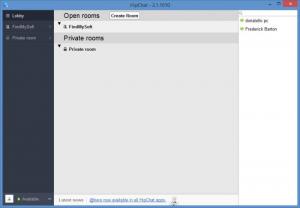HipChat
4.29.5.1662
Size: 47.49 MB
Downloads: 4208
Platform: Windows (All Versions)
Traditional chat applications are not suitable for teams of professionals, in large offices. An outside contact can interrupt at any time and hinder your work. HipChat was developed specifically for team chatting. It allows multiple users to communicate in one or more chat rooms, but contacts are added and shared only by administrators. All users may create their own chat rooms and invite other people to join them.
The application is free to try for 30 days, after which you have to pay a monthly subscription or use it for free, but with a team of maximum 5 users. Installing HipChat is not difficult and it takes only a few seconds to complete the process. You don't have to meet any special requirements, like powerful hardware or prerequisite tools, but you have to create an online account. Furthermore, the application is cross-platform, which means that it can be used on Windows PCs, as well as iOS and Android mobile devices.
Once the application is installed and your account created and verified, you can start creating new accounts for your team members. Because the application's purpose is to facilitate communication for groups or teams, you can search for other HipChat users and add them to your contacts list, like with other chat programs. When you create an account, you will receive administrative rights automatically. You may create new users accounts on a web interface, by specifying the names and email addresses of your co-workers. Additionally, you can assign roles, like standard users or administrators.
Your team members will receive notifications and instructions via email, when their accounts are created. When new users log in, they will appear in everyone's contacts list. Users can create public or private chat rooms and invite others to join, just by selecting their names in a drop menu. Messages can be accompanied by emoticons and it is also possible to share files.
If you create a chat room, you can enable visitors, if you wish to allow others to join, from a web browser. Once you activate the visitors feature, a link will be generated automatically, which you can share with other people. Clicking this link will open a web-based user interface, which is similar to HipChat's desktop interface. The best part is that users who join as visitors, from a web browser, don't need to create an online account.
Pros
The software allows only administrators to add new contacts, to make sure that only team members have access to chat rooms. Also, it makes it easier to invite people to chat rooms. The application provides a simple and efficient user interface.
Cons
You may need some time to study your online account's options. With HipChat, you and your team mates can communicate easily, regardless of where you are or what platform you are using.
HipChat
4.29.5.1662
Download
HipChat Awards

HipChat Editor’s Review Rating
HipChat has been reviewed by Frederick Barton on 12 Mar 2014. Based on the user interface, features and complexity, Findmysoft has rated HipChat 5 out of 5 stars, naming it Essential